
Getting Started
7 Steps To Your New Responsive Website
- Step 1: What Do You Need?
- Step 2: Creating A Starting Point
- Step 3: Rough Design
- Step 4: Review The Rough
- Step 5: Build Out
- Step 6: Training Sessions
- Step 7 - 90 Days Support and Training
At our initial consultation, (phone, Skype or in person) we’ll help you pin down:
- Do you have the domain name?
- Do we need to set up your hosting account?
- What is your Website’s purpose?
- What do you want your site’s visitors to do?
- How familiar are you with WordPress?
- What type of design are you looking?
- What budget window are you working with?
After this initial meeting, we’ll proceed by creating an outline of your site and determining the best theme builder to use. We work with the three most popular builders, but can also work with a premium theme of your choice. To avoid security issues, we do not build with “free” themes outside of those available in the WordPress repository. While we’re working on this, your assignment will be to start gathering images and starter content for the site.
Using your images and content (or working with filler content) we’ll rough out the design of your site so you can get the look and feel, and order changes. If we set up your hosting, we’ll have access to a free builder space so you can see just how your live site will look.
Review the rough to make sure we’re all on the right course. At this point, decisions will need to made regarding main images and how would you like content prioritized. This is a critical point in your Website’s design, but no worries, we’ll help you this. Once these decisions have been made, we can begin replacing filler content with actual content. Shoot video or take additional photos as necessary. (As each client’s needs for videography, photography and stock photos vary, these items are not included in the pricing).
We will no doubt have some more questions, but at this point you can take a break as we should be ready to build out the required pages and complete the initial population. Please feel free to supply additional images, video clips and other content. If we don’t use it now, we may need it later.
One the site is complete to your satisfaction, we’ll schedule the first training session to show you how to add images, videos and text, post to your blog, create links, and manage the workflow for your site. The amount of training required is dependent on your current familiarity with WordPress.
For 90 days after the completion of your site, we’ll stay close by to answer questions, provide additional training and help you get comfortable with managing your Website. If you would like us to help you create content and manage your site beyond the 90 days, we offer that option for just $99/month.
Content Is King: Tips for making your site swing!
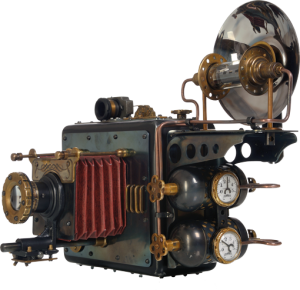 While everyone loves to boast about traffic their Website gets, it’s conversions that pay the bills. To keep potential customers coming to your site it must be more than just an electronic version of your brochure or print advertising. Your website is where you expand on the relationships you have with your customers. It should entertain and inform, so use it as a place to share tips, tell stories, and answer questions. And remember, it doesn’t always have to about work. Sharing a story about a recent cruise or a great new place you recently tried for dinner shows your users you are just like them. And the old adage that a picture is worth a thousands words is juts as true today as ever. Use images whenever possible. Short “how-to” videos are also a great way to engage your customers. The more visual and ‘real” your website is, the better your traffic numbers and conversions will be.
While everyone loves to boast about traffic their Website gets, it’s conversions that pay the bills. To keep potential customers coming to your site it must be more than just an electronic version of your brochure or print advertising. Your website is where you expand on the relationships you have with your customers. It should entertain and inform, so use it as a place to share tips, tell stories, and answer questions. And remember, it doesn’t always have to about work. Sharing a story about a recent cruise or a great new place you recently tried for dinner shows your users you are just like them. And the old adage that a picture is worth a thousands words is juts as true today as ever. Use images whenever possible. Short “how-to” videos are also a great way to engage your customers. The more visual and ‘real” your website is, the better your traffic numbers and conversions will be.